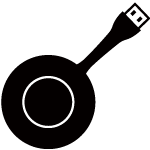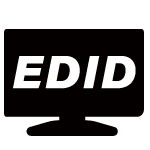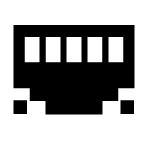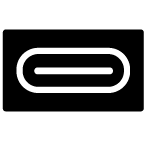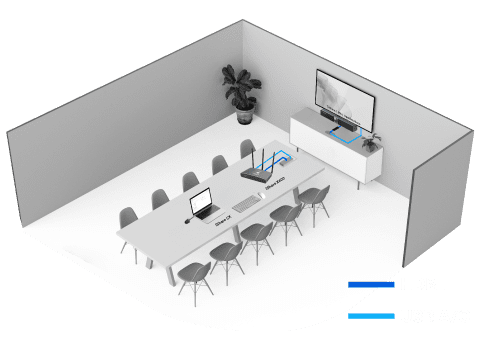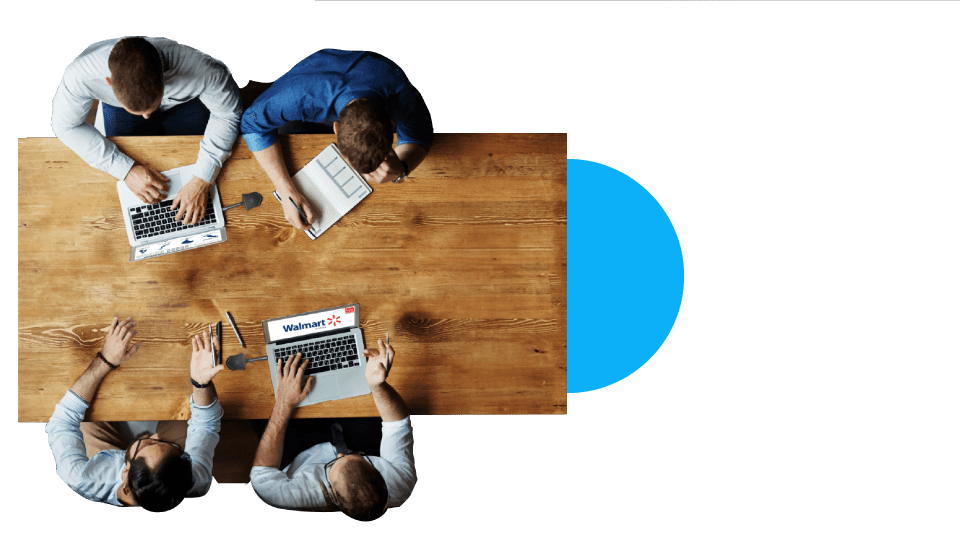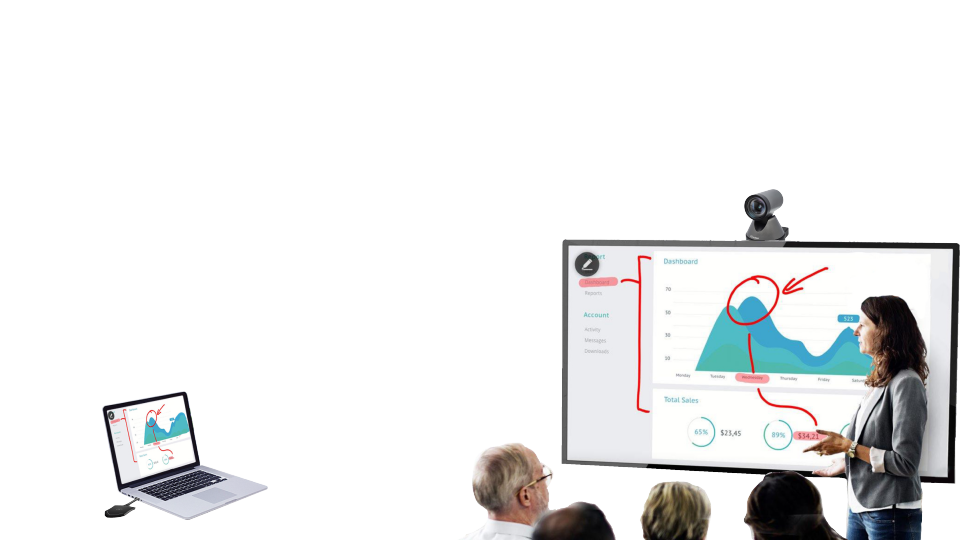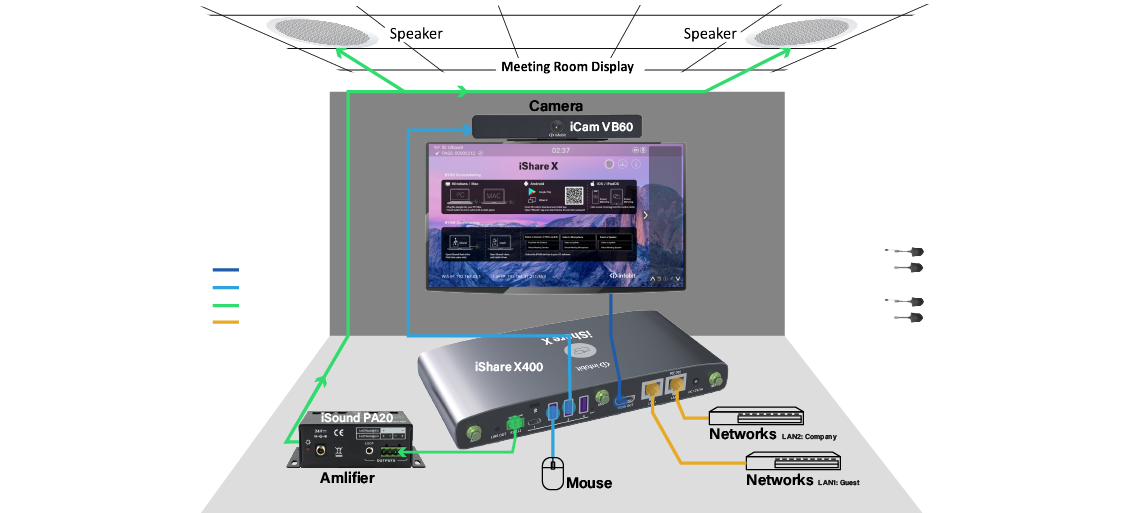BYOM (Bring Your Own Meeting) – Wireless conferencing with USB camera, microphone, speakerphone
BYOD (Bring Your Own Device) – Present wirelessly via the transmitter, apps for Windows, macOS, Android, or via AirPlay, Miracast, and Chromecast.
Splitscreen: Simultaneous presentation for up to 4 participants
4K quality: HDMI output in 4K60
Plug & Play: HDMI and USB-C transmitters work without any software.
Supports IEEE 802.1X authentication
It supports mirror-back: mirror the wireless image back to connected mobile devices ( Android OS).