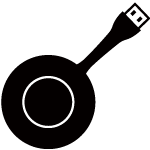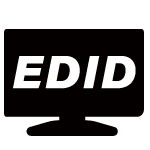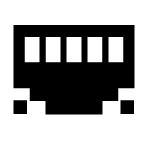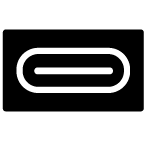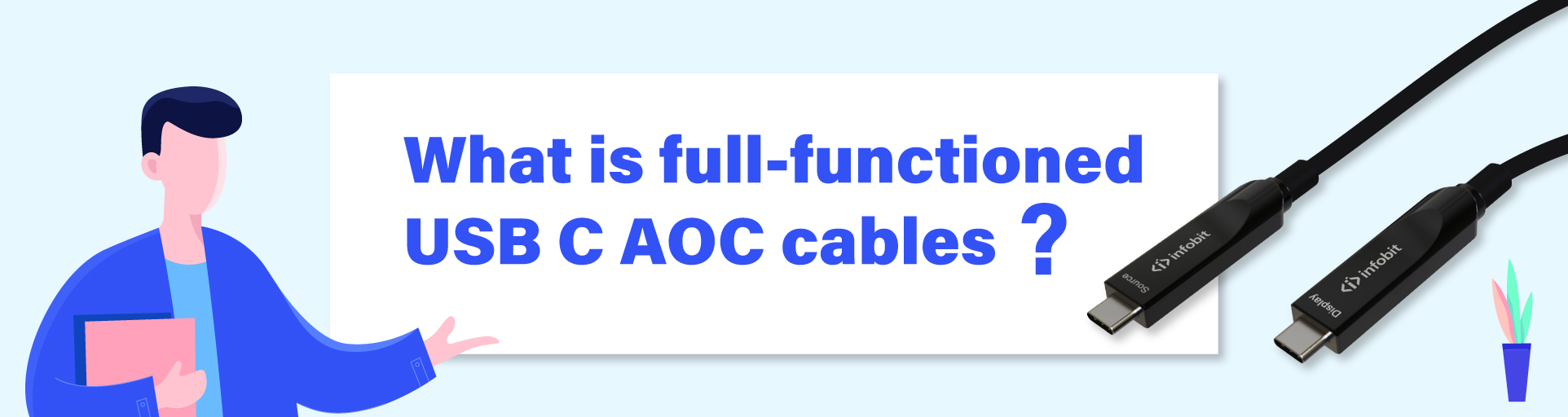
On this page we explain more about the USB-C AOC cable, or Active Optical Cable and how it differs from regular copper USB-C cables. AOC cables have copper and glass fiber cores. This makes Active Optical Cables, unlike traditional USB cables, suitable for connections over longer distances.
The advantages of a USB-C AOC cable:
- Suitable for long distances
- Maintain optimal speed and signal
- Full support of 4K @ 60Hz
- Maximum bandwidth over the entire length
- Send and receive data and video over fiber and is therefore not affected by EMI/RFI interference
|
ITEMS |
INFOBIT AOC-USB31-CCDV |
Other brands USB AOC cables |
Traditional USB-C cables |
|
Core material |
4-Core optical fiber+ 8x copper |
4-Core optical fiber+ 8x copper |
Full copper core |
|
Signal loss |
0% signal loss over distances up to 15m |
0% signal loss over distances up to 10m |
Loss of signal over 2m |
|
Transmission |
4-core fiber, 10Gbps bandwidth without delay |
4-core fiber, 10Gbps bandwidth without delay |
Copper wiring, 10Gbps bandwidth with increasing delay data loss when cable length increases |
|
Resolution |
8K/ 60Hz HDR |
4K/ 60Hz HDR |
When cable length increases the resolution of max 4K 60Hz decreases |
|
Electromagnetic interference |
Data and video signal is sent and received through optical wiring and therefor it is not affected by EMI/RFI interference. |
Data and video signal is sent and received through optical wiring and therefor it is not affected by EMI/RFI interference. |
Data and video signal is sent through copper wiring and therefor affected by EMI/RFI interference. |
|
Compatibility |
Always works with cameras, microphones, speakerphones |
Always not workable with cameras, microphones, speakerphones |
More compatible |
Long length USB-C cable
Regularly, we receive questions about a long length USB-C cable. What is the maximum length of a USB-C cable? It is important to know that USB-C is a connector. The use determines which cable length is possible. Depending on the function of the connector, the maximum length of the cable also changes.
The risk of interference of a longer cable is big. To reduce the chance of interference, longer cables contain thicker wires for transmitting a signal than shorter cables.
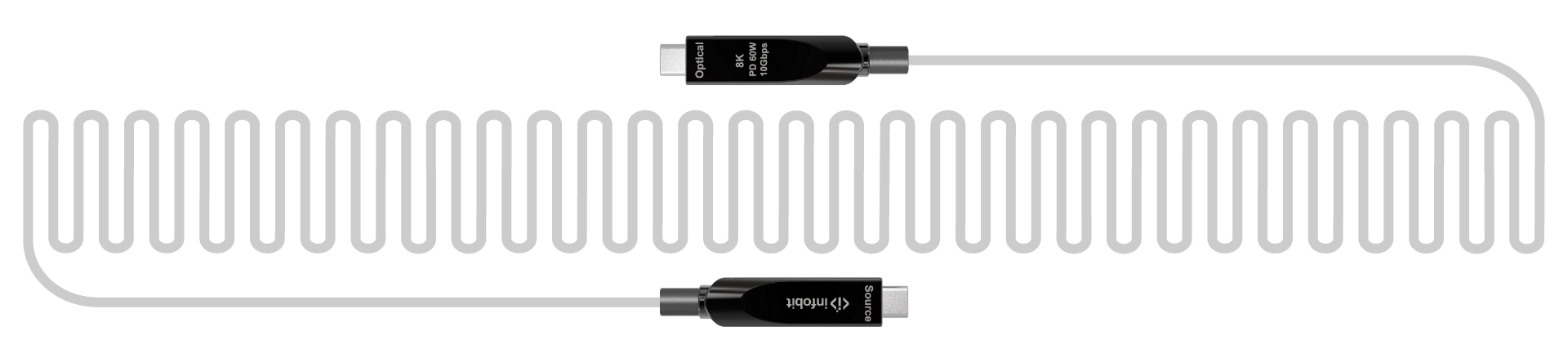
The USB Implementers Forum, Inc. (USB-IF) has established a maximum length for the various USB standards:
- USB 2.0 cables support a maximum length of 4 meters with a throughput of 480Mbps;
- USB 3.2 Gen1 cables support a maximum length of 2 meters with a throughput of 5Gbps;
- USB 3.2 Gen2 cables support a maximum length of 1 meter with 10Gbps throughput;
- USB4® 40Gbps cables support a maximum length of 0.8 meters with a throughput of 40Gbps;
- USB4® 20Gbps cables support a maximum length of 1 meter with 20Gbps throughput;
- Thunderbolt™4 cables support a maximum length of 0.8 meters;
- Thunderbolt™3 cables support a maximum length of 0.8 meters.
Problems with USB cable lengths longer than the USB-IF standard
The USB-C port offers more possibilities than the ‘normal’ USB port. ONE USB-C cable can transmit data, video and audio. It is even possible to charge devices with the same USB-C cable.
What will happen when a USB-C cable is used that is too long? So a longer cable than recommended by USB-IF. Sometimes it is not immediately noticeable and the data throughput goes down, charging with no longer works or there are disruptions in the video image. Until the USB-C cable stops working completely. According to the USB-IF organization, this limit is already at 1 meter. A higher quality cable could work up to a length of 2 meters, but this is the maximum of a copper cable.
Active USB-C booster cables for bridging a longer distance
For extending a USB-C cable, a USB-C booster cable is a good choice when it comes to relatively simple applications such as a printer.
USB-C Active Optical Cables, the USB-C cable solution for longer lengths
The solution for longer length USB-C cables is a USB-C Active Optical Cable (AOC). These are hybrid cables consisting of copper and fiber. The copper part is needed to transport power along the cable. As fiber optics does not conduct electricity. The fiber optic part is used for all data traffic including the video signal.
Advantages USB-C Active Optical Cables compared to regular USB-C copper cables
- No data loss over the longer lengths. There is no interference with magnetic fields EMI (Electromagnetic Interference) / RFI (Radio Frequency Interference);
- The internal copper cable over which the power is conducted does not interfere with the data and video signal;
- The cables are bi-directional and can be used in both directions.
Applications for USB-C AOC cables
USB-C Active Optical cables are ideal for use in the following situations:
Meeting room
In meeting rooms, screens are used for presentations. This requires a fully functioning USB-C cable that sends images (video and data) and can also supply power to the screen. USB webcams are also often located at a greater distance from the laptops.

University or college lecture hall and classroom
A teacher’s or lecturer’s laptop is often located more than 1 meter from the screen. Active Optical cables with full support for audio, video, data and power are the most suitable solution.
Hospitals
In rooms with many sensitive equipment, the prevention of interference is important. USB-C Active Optical Cables minimize interference by using fiber optics with only copper for the power supply.
Office and Home Office
If the space between the laptop and monitor is too big or you have a USB-C monitor with extended functions, USB-C Active Optical Cables are suitable. In addition to transferring video and data, some USB-C monitors also have a charging function. Thus, the laptop transmits the image signal to the monitor and the monitor supplies your laptop with power again. The USB-C monitor thus works as a kind of docking station. Make sure that the wattage supplied by the monitor is high enough. The minimum for this is between 60 and 100 Watts.
In some cases, it could also work the other way round: the laptop or PC supplies the monitor with power.
Our solution:
iFiber AOC-USB31-CCDV-xx